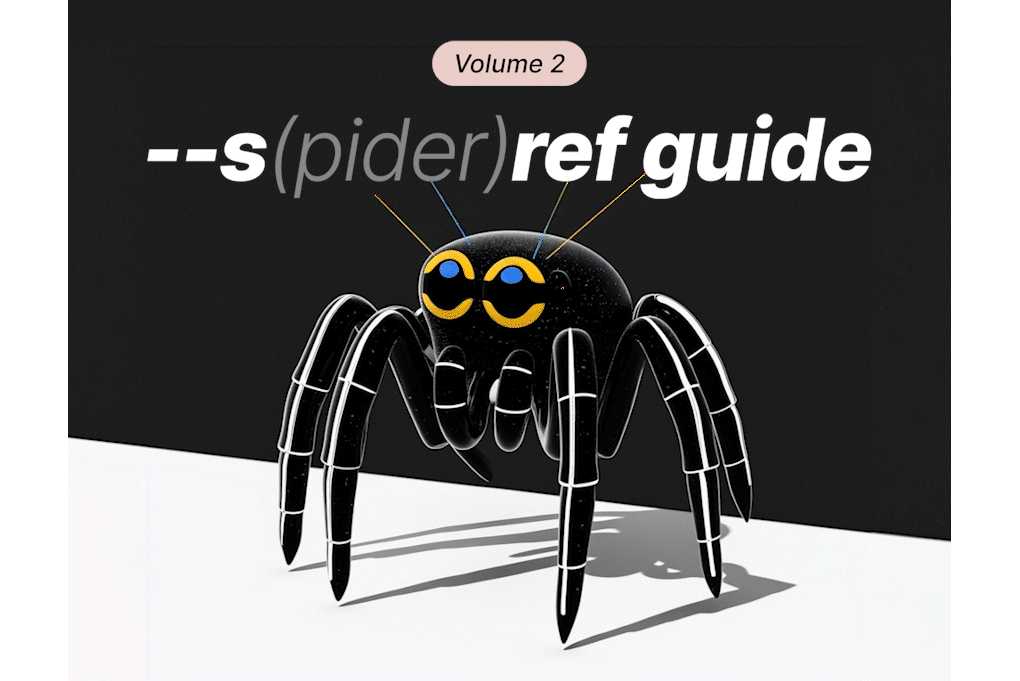The Spider Ref Guide (Volume 2)
A series of 200+ Midjourney style ref codes using a single prompt.
What’s in this
Introduction to Volume 2
GIF autopsy 🕷️🎥 (How to make the above GIF)
15 SREF codes + combos (Tons more in the PDF)
What’s next for now possible
Welcome to volume 2
I won’t lie—holding back my favorite codes for this post felt like hiding cake in the fridge. But patience pays off, and some gems made the cut.
Here is Volume 1 if you are looking for a refresher on everything to do with Midjourney style codes.
And, if you just want to grab the Volume 2 PDF, you are free to do that too. No paywall, gate keeping, or “subscribe or else” doom-like warnings.
The more I test, the more I see why this guide matters. Ever use a shared style code and get something nothing like the creator’s jaw-dropping example? That’s why testing hundreds of codes on the same subject cuts through the noise.
╭╭(╭◕‿◕╮)╮╮
Why spiders?
They’re universal but endlessly moldable: fat and furry, sleek and sinister, retro, or glitter-dusted. Lock the subject, and the style code’s true power can’t hide.
Enough of the words.
Visuals are more fun.
Let’s start with how to make the animated GIF used in the header.
GIF autopsy
➊ The Combo SREF Code
➋ Midjourney’s Retexture Tool
➌ Kling 1.6 for Motion
➊ The Combo SREF Code
This will first bring us to one of my favorite combo codes.
--sref 2527886782 4263623375 24876382::2
Prism Noir
spider --sref 2527886782 4263623375 24876382::2 --profile k3om1e9 --sw 1000 --stylize 500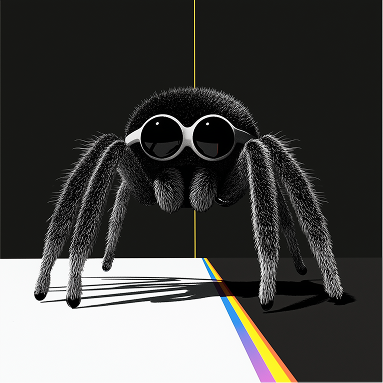



What I like:
Strong contrast
Dark vs light
Shadow play
Character personality
The winner out of these:
➋ Midjourney’s Retexture Tool
What I don’t like:
Unrefined lines
textures in eyes
Fidelity of mouth
Details in arms and back legs
There are many different ways to refine these issues from here, but the process I chose was to use Retexture in the Edit tool of Midjourney.
To do that I revised the prompt while retexturing the image.
spider, rainbow vibrant gradient colors, contrast --sref 2527886782 4263623375 24876382::2 --sw 250 --stylize 200Here are some of the winning results:


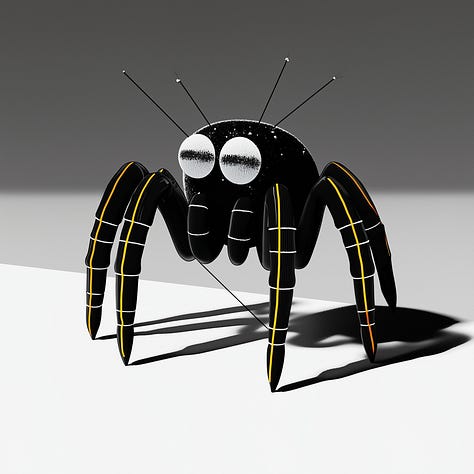



Among these my favorite was this one. The clean lines, contrast, and expressive eyes won me over. I also love the accent color is isolated in the eyes and antennas. So simple and cool.
➋ Kling 1.6 for Motion
There are soooooooooooooo…
…many tools out there to add motion to this little critter. But, I think the most impressive AI image-to-video model right now is Kling 1.6.
So, what exactly is going on in this above screenshot?
Let’s break it down:
The starting frame is our hero image.
There is a prompt (more about that below)
Set to slightly more creative than relevant in professional mode.
A negative prompt (more about that below)
How do you exactly write these prompts? I like to think of these are non-negotiables.
A non-negotiable is something that would be a deal breaker. There are positive and negative non-negotiables.
For this example, all I want is the camera to stay locked, the spider in the center of the frame to look up, back to camera, and then do some small reaction.
What I don’t want is a big grand gesture with the camera swinging or pushing in. Knowing all this here are my positive and negative prompts:
Positive Prompt: A spider in the center of the frame. Looks up and twitches it's arms, legs, and antenna in excitement. Then looks straight. Small motion, locked camera. Negative Prompt: Camera movement, jumping, running, walking, action, turning, falling, standing, stepping forwardFinal polish:
And with the final result I used Adobe Premiere Pro for a slight edit trim, and extended the sides to reposition the subject. And, of course, the typography at the top.
The final results:
Now onto to some style reference codes.
/╲/\╭[☉﹏☉]╮/\╱\
15 SREF codes + combos
Download the PDF with all 25+ styles here
--sref 4263623375
Shadow Fuzz
This code is great in combo with others. It’s used in the motion example above.
spider --sref 4263623375 --profile 1pgbkbv --sw 250 --stylize 200



--sref 95585
Amber Prism
spider --sref 95585 --sw 250 --stylize 200



--sref 3123022293
Mint Studio
spider --sref 3123022293 --profile cy3j9x2 --sw 250 --stylize 200



--sref 3370642552
Earth-tone aged cutout
spider --sref 3370642552 --profile k3om1e9 --sw 250 --stylize 200



--sref 2455911553
Indie ink scratches
spider --sref 2455911553 --profile k3c8o5r --sw 250 --stylize 200



--sref 3985368184
Shogun frost cinema
spider --sref 3985368184 --sw 250 --stylize 200



--sref 2527886782
Navy sand
spider --sref 2527886782 --profile k3om1e9 --sw 250 --stylize 200



--sref 155579748
Operation: Rugged
spider --sref 155579748 --profile k3om1e9 --sw 250 --stylize 200



--sref 20240916
Inflated cyber pink Tokyo
spider --sref 20240916 --sw 250 --stylize 200



--sref 2744597208
Haunted veil silhouette
spider --sref 2744597208 --profile n6ak5z5 --sw 250 --stylize 200



--sref 2671764741 3290714679
Painted folk oddities
spider --sref 2744597208 --profile n6ak5z5 --sw 250 --stylize 200



--sref 3123022293 3736286911::2 2455911553
Pastel pop playground
spider --sref 3123022293 3736286911::2 2455911553 --profile k3om1e9 --sw 250 --stylize 200



--sref 633578296 95585
Golden Obscura
spider --sref 633578296 95585 --profile k3om1e9 --sw 250 --stylize 200



--sref 2527886782::2 4263623375
Shadow circuit
spider --sref 2527886782::2 4263623375 --profile k3om1e9 --sw 250 --stylize 200



--sref 40977194::2 95585 3736286911
Neo pop Rococo
spider --sref 40977194::2 95585 3736286911 --profile k3om1e9 --sw 250 --stylize 200



Thanks for sticking around
If you made it all the way down here you most definitely should subscribe for future posts. I’m planning on taking a break from the guide and going deeper into image-to-video examples. I have some ideas.
What else should this be?
I want to hear from you. Leave a comment on what you would find useful to explore next.
A few ideas I have:
Typography with Krea
Image-to-video edit with multiple styles
Unlocking the potential of single SREF code
What else? You tell me.